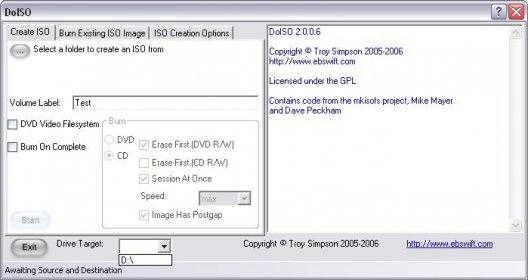
Since some time ago, the famous ISO 9660 international standards format, more commonly known as ISO image, has become a very popular format. And, as you can suppose, DoISO is a simple program that will let you create and burn ISO images in an easy way.
DoISO is able to create ISO images from any folder on you PC. All you have to do is select the folder on your hard disk, then type the volume label, and finally choose if you want an ISO image file for CD or DVD.
If you have Windows Server 2003 Resource Kit Tools installed on your system, the program will let you burn your ISO files directly on CDs or DVDs. Besides, if you have an ISO image file ready to be burned, you can do it from the second tab on the program interface. In addition, you can decide if the disc needs to be erased, and also choose the burning speed.
You can also change some parameters, for example, choose the ISO level, optimize storage by encoding duplicate files, type the name of the publisher, and many other things.
To sum up, if you are looking for an easy tool to create and burn ISO images, then DoISO is a good option to try, and it's totally free.
Comments